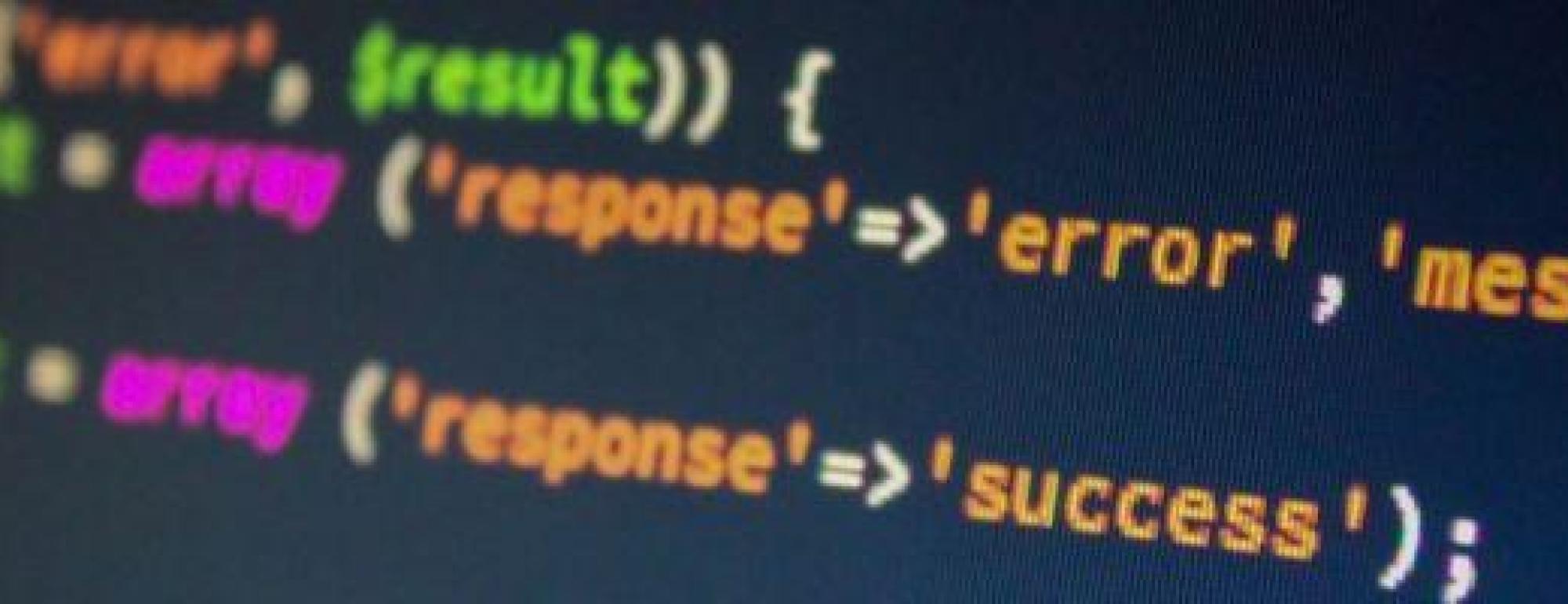Contact Information
General IT Support: metroit@ucdavis.edu
- 225 Hoagland Hall
- 141 Hoagland Hall
- 111A Veihmeyer Hall
- 4148 Meyer Hall
Web Support: metroweb@ucdavis.edu
Note: When contacting Metro IT by email, we will attempt to respond within 2 business hours. Time to resolve depends on the issue. If there is an emergency (projector assistance, etc) please put urgent and the timeframe in the subject line.